Wondershare Filmora Review In English
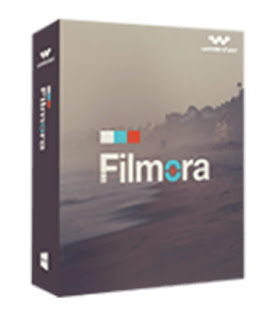 |
| Wondershare Filmora Review |
The best thing about this software is that in this you also get a Screen Recorder, so that you can easily create a Tutorial by recording the screen of your computer or laptop. Now, let's talk about why this software is best for YouTube.
Let us tell you that Filmora Wondershare Video Editing Software for YouTube is the best for many reasons, first of all is its interface, which is very simple and secondly in this software you get all the things that you want your video to be very He can improve by giving a professional look.
So let us know in a little detail about Filmora Wondershare Video Editing Software, and see how you get the features in this software, what you can do with them, and how you can give a professional look to your video.
Filmora Wondershare Video Editing Software Features
Timeline
In Filmora Video Editing Software you are given different timelines for all your Objects (Video, Images and Audio), so that you can manage all your Objects properly, so that you can Align all the things in your Video. By creating a Perfect Looking Video.
Preview screen
In Filmora, you get a preview screen in which you can understand the changes that are happening in your video. The best thing about this preview screen is that you can play it in full screen as well, so that when you feel that your video is complete edit, then you can watch it first by playing your video in full screen.
Media
Inside the media are all your objects, which you bring inside the software from your computer / laptop. Like suppose you need many videos to edit a video and if you want to put some images too, then you can import them into the software.
Music
Filmora offers you 50 copyright free music in Music Option, which you can use in your videos.
Text / Credit
In this option, you are given different types of text fonts and styles, which are completely customizable. Which you can use on Video in Starting, Middle, Title, End and Bottom.
Transaction
Even in Transaction, Filmora gives you a lot of variety, so that you can customize the style of your images and videos. With the help of these Transaction, you can show your video differently by putting your video in the starting and end.
Filterers
You get this feature only in big video editing software, but here you can find it in Filmora as well, the most important thing about this feature is that by using them, you can completely customize the look of your video to a large extent professional Can make
Overlay
Overlay is used to add effects to video, in Filmora you get a lot of great overlay which by using it you can give a very good look to your video.
Elements
In Elements, you get a lot of Elements like Text, Symbols, Emoji etc. which you can apply on your Video, the best thing about them is that you can customize them according to your Video.


No comments: